Erweiterte Feldauswahl Kriterien
Mit dem Assistenten wä Vergleich, Zusammenführen, Synchronisieren und Exportieren zu Text/XML

When selected via the "Wizard Select Database or File" page, you will be given the option to restrict the Compare, Merge, Synchronize or Export based on your selected criteria. You will also be able to restrict which fields are Compared, Synchronized or Exported.
The criteria specified here for a particular function are remembered for this Password session and are independent of each other. If you close and exit Password Safe and then restart it, they will be reset to 'no restrictions' and the corresponding default fields for these functions.
Should you specify any restrictions or field selection but do not want to use them this time, then press the Back button and uncheck the "Advanced field selection criteria" on the "Wizard Select Database or File" page. The values you have specified for the "Advanced field selection criteria" will still remain but will not be used.
If you wish to reset these values to the default for the function, press the Reset button. Resetting the values for, say, Compare will not reset the values for the other functions supported e.g. Merge, Synchronize or Export.
Via the Find Toolbar Button
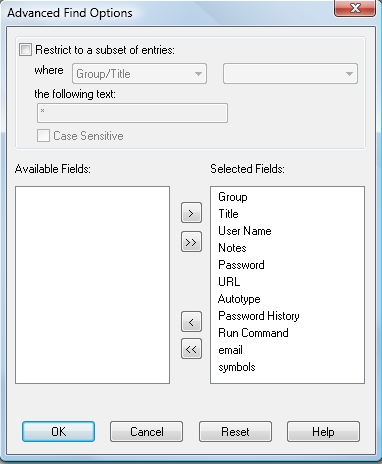
When selected via the Advanced button on the Find Toolbar, you will be given the option to restrict the search based on your selected criteria. You will also be able to restrict which fields are examined.
The criteria specified here for a search are remembered for this Password session and are independent of those mentioned above. If you close and exit Password Safe and then restart it, they will be reset to 'no restrictions' and the corresponding default fields for a search.
Should you specify any restrictions or field selection but do not want to use them this time, then either press the Cancel button or press the OK button and uncheck the Advanced button on the Find Toolbar. The values you have specified for the "Advanced field selection criteria" will still remain but will not be used.
If you wish to reset these values to the default for search, press the Reset button. Resetting the search values will not reset the values for the other functions mentioned above.
Synchronizing entries when reviewing the Compare Databases results
After comparing two databases, if they are not identical, a Compare Results dialog is displayed. By right clicking on the 'Y' is the relevant column, a context menu is displayed. For entries in the current database, the only allowed option is to directly Edit (View if the database was opened in read-only mode) this entry. For entries in the comparison database, the options are View, Copy to the original database and Synchronize.
If Synchronize is chosen, then a small Advanced dialog is display allowing the user to select which fields to synchronize.
The criteria specified here for a particular function are remembered for this Password session and are independent of each other. If you close and exit Password Safe and then restart it, they will be reset to the corresponding default fields for these functions.